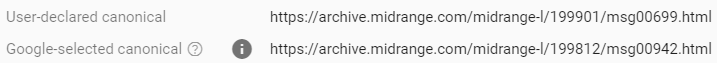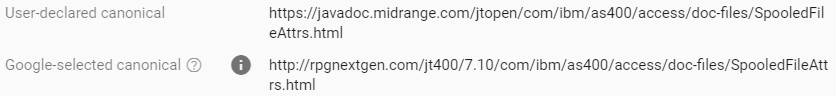This is a general warning for anyone who owns or manages multiple internet domains.
If you have ever used a domain name, and switched to another one, you should never let the original domain expire.
The reason is, there are nefarious people out there who will buy that abandoned domain, put up content they scraped from an internet archive, and add links to malware or scam sites.
This happened to Ginny’s church’s web site (which I was hosting). They had a domain that had been used but was abandoned in favor of a new domain. Because the old domain wasn’t being used, and all the content had been migrated over, we decided to save some money and stop paying for it.
About a year after that, the domain popped up on the internet as a local church. I was confused by this and looked at the site. It was an almost exact copy of the last version that had been published … except it had links that tried to redirect people to scam sites.
The only thing we could do is file a complaint with the domain registrar. I’m not sure if they ever took it down.
Now, if I have a domain that I had used, I keep paying for it and just set it to do a permanent redirect to the new domain.
The only real exception to this is when I bought a domain with the intention of using it, but never got around to it. In those cases, I just let it lapse, because it’s not going to have content to mimic.