The folks at Amazon Lightsail have added a new, much needed, feature: Automatic snapshots.
Shapshots are a way of creating an exact backup of your Lightsail instance. You can use this snapshot to move the instance to another region, move it to the more flexible EC2 platform, or just create a new instance based on an existing one.
Previously, the only way to automate snapshots was to create AWS Lambda functions with Cloudwatch triggers. I was able to get that setup, but it took quite a while.
To enable automatic snapshots:
- Go to the instance details page.
- Click on the “Snapshots” tab.
- Scroll down past existing snapshots to the Automatic snapshots section.
- Toggle the enable button.
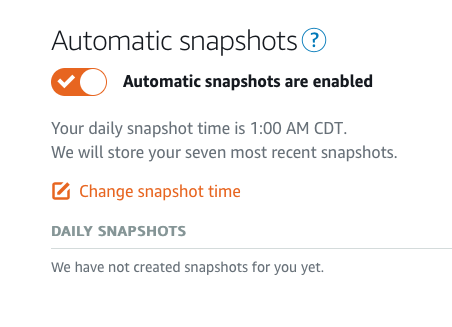
You can specify the time the snapshot will be performed.
Obviously snapshots are not free, but the cost isn’t bad.